When should you not use a power bank
Just because you have a power bank at your disposal doesn’t mean it’s the best solution for every charging scenario. Understanding when to avoid using a power bank can save
Energy for A Greener Future
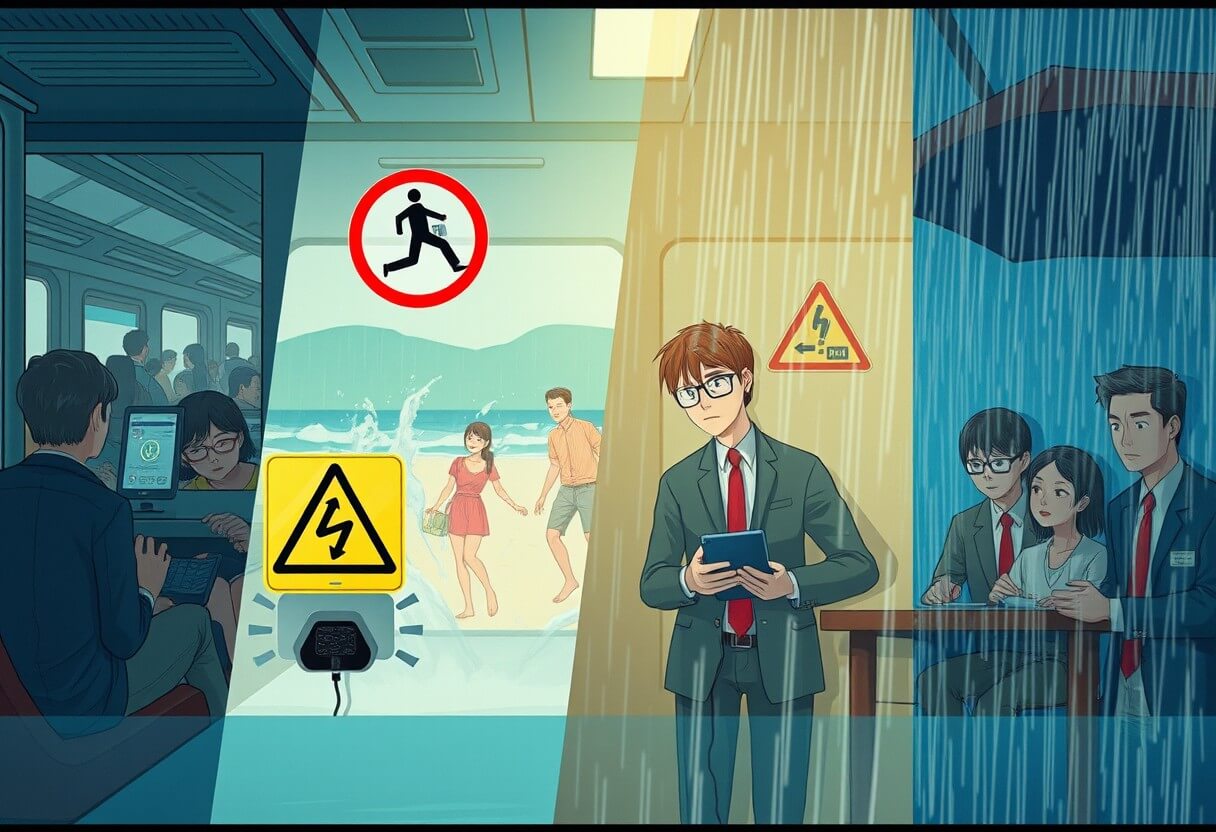
Just because you have a power bank at your disposal doesn’t mean it’s the best solution for every charging scenario. Understanding when to avoid using a power bank can save

Overloading your solar inverter by connecting too many solar panels can lead to a range of issues that may compromise both your system’s efficiency and its longevity. If you exceed

It’s important to understand what devices you should avoid connecting to an inverter to ensure safety and optimal performance. Many people mistakenly assume that any appliance can be powered by